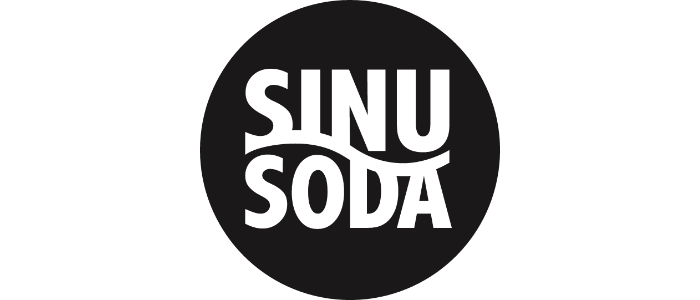Product number:
100673
Product information "Sinusoda - Power Brick 35W"
35W Brick is the recommended power brick for Juice Lite unit. It comes as the standard brick with all Lite products. More information at https://sinusoda.com
The plug is 5.5mm outside, 2,5mm inside, center positive.
DIY-Kit-Type:
Assembled unit. This is completely ready to use, nothing to solder or to assemble.
The plug is 5.5mm outside, 2,5mm inside, center positive.
DIY-Kit-Type:
Assembled unit. This is completely ready to use, nothing to solder or to assemble.
| Max power output [W]: | 35 |
|---|---|
| Power Output Type (pri.): | 24 Vdc / Barrel (5,5/2,5) |
| Format: | Wall mount |
Manufacturer / Hersteller:
JLF Sp. z o.o.
ul. Bieniewicka 22 m.17
01-632 Warszawa
Poland
shop@sinusoda.com
Safety instructions for cases (DIY & assembled)
Intended use:
• The DIY case is intended for assembly by the end customer. It serves as a housing for electronic or mechanical devices and may only be used for this purpose.
• It may only be assembled and used in accordance with the steps described in the instructions. Any use outside the intended purpose may result in damage to the enclosure or to the devices installed in the enclosure.
Installation and use
Assembly:
• Make sure to assemble all parts correctly according to the instructions. Use the screws and parts supplied to assemble the housing properly.
• Use suitable tools (e.g. screwdrivers) and do not overtighten the screws to avoid damaging the material or deforming the plastic parts.
• Avoid using additional accessories that are not supplied in order to prevent improper assembly or safety risks.
Safety precautions during assembly:
• Wear suitable protective equipment during assembly, especially work gloves, to avoid injury from sharp edges of the aluminum profiles or plastic parts.
• Work in a well-lit and well-ventilated environment to ensure a safe assembly process.
Securing and stability:
• Ensure that all parts of the enclosure are firmly assembled to prevent slippage or an unstable structure.
• Ensure that all screws are correctly tightened, but without excessive pressure that could damage the parts.
Compatibility:
• The DIY case is designed to be compatible with various electronic or mechanical devices. Make sure that the parts you want to install are the right size and shape and fit properly into the housing.
• Only use suitable devices that are suitable for operation within an enclosure with the given dimensions and air circulation.
Warnings
Sharp edges:
• Take care not to injure yourself on the sharp edges of the aluminum profiles, threaded strips or plastic parts. Use work gloves to avoid cutting injuries.
Choking hazard:
• Small parts such as screws pose a choking hazard. Keep them away from children.
Risk of injury due to improper assembly:
• Improper assembly of the housing or incorrect handling of parts can lead to instability and possibly injury. Ensure that all connections are made safely and correctly.
Fire hazard:
• If the housing is used in combination with electrical components, ensure that no overheating or sparking can occur. Only use the housing with devices that are designed for operation inside the housing.
Additional notes
Storage:
• Store the DIY enclosure in a dry, cool environment and avoid strong temperature fluctuations to prevent deformation of the wooden or plastic parts.
Cleaning:
• Use a dry cloth to remove dust and dirt from the parts. Do not use aggressive cleaning agents as these could damage the surface.
- - - - - - - - - - - - - - - - - - - - - - - - - - - - - -
Safety instructions for closed plug-in and desktop power supply units
Intended use:
• Closed plug-in and desktop power supplies are intended exclusively for supplying power to compatible electrical or electronic devices.
• Only use the power supply unit in accordance with the technical specifications of the device you wish to connect (e.g. voltage, current, polarity).
• Use outside the recommended applications may result in damage to the device or safety risks.
Installation and use
Connection:
• Ensure that the plug-in and desktop power supply unit is fully and firmly inserted into the socket to avoid loose contacts.
• Only connect the power supply unit to devices that are compatible with the specifications of the power supply unit.
Operation:
• Only use the power adapter indoors and avoid using it in damp, wet or dusty environments.
• Do not pull the power supply unit out of the socket by the cable. Always grip the plug housing.
Installation:
• Ensure that the ventilation slots of the power supply unit are not covered to prevent overheating.
• Keep the power supply unit away from flammable materials, heat sources and direct sunlight.
Handling cables:
• Avoid kinking, pinching or damaging the cable.
• Replace the power supply unit if the cable or plug is visibly damaged.
Compatibility:
• Before use, check that the plug-in and desktop power supply is compatible with the intended device. Ensure that the correct voltage, current and plug are used.
• Only use original or manufacturer-approved replacement power supply units.
Warnings
Electric shock:
• Power supply units work with mains voltage. Improper use or defective parts can lead to an electric shock.
• Never open the housing of the power supply unit, as this may result in injury or damage.
Fire hazard:
• Overloading, blocked ventilation or defective components can lead to overheating and fires.
• Do not use the power supply unit if it becomes excessively warm, makes noise or has visible damage.
Short circuit:
• Ensure that the contacts of the power supply unit do not come into contact with conductive objects to avoid short circuits.
Safety risks for children:
• Keep the plug and desktop power supply unit out of the reach of children. Improper handling can lead to injury or damage.
Additional information:
• Cleaning: Disconnect the power supply unit from the socket before cleaning. Use a dry or slightly damp cloth, but never use water or cleaning agents.
• Storage: Store the power supply unit in a dry, cool place when not in use.
JLF Sp. z o.o.
ul. Bieniewicka 22 m.17
01-632 Warszawa
Poland
shop@sinusoda.com
Safety instructions for cases (DIY & assembled)
Intended use:
• The DIY case is intended for assembly by the end customer. It serves as a housing for electronic or mechanical devices and may only be used for this purpose.
• It may only be assembled and used in accordance with the steps described in the instructions. Any use outside the intended purpose may result in damage to the enclosure or to the devices installed in the enclosure.
Installation and use
Assembly:
• Make sure to assemble all parts correctly according to the instructions. Use the screws and parts supplied to assemble the housing properly.
• Use suitable tools (e.g. screwdrivers) and do not overtighten the screws to avoid damaging the material or deforming the plastic parts.
• Avoid using additional accessories that are not supplied in order to prevent improper assembly or safety risks.
Safety precautions during assembly:
• Wear suitable protective equipment during assembly, especially work gloves, to avoid injury from sharp edges of the aluminum profiles or plastic parts.
• Work in a well-lit and well-ventilated environment to ensure a safe assembly process.
Securing and stability:
• Ensure that all parts of the enclosure are firmly assembled to prevent slippage or an unstable structure.
• Ensure that all screws are correctly tightened, but without excessive pressure that could damage the parts.
Compatibility:
• The DIY case is designed to be compatible with various electronic or mechanical devices. Make sure that the parts you want to install are the right size and shape and fit properly into the housing.
• Only use suitable devices that are suitable for operation within an enclosure with the given dimensions and air circulation.
Warnings
Sharp edges:
• Take care not to injure yourself on the sharp edges of the aluminum profiles, threaded strips or plastic parts. Use work gloves to avoid cutting injuries.
Choking hazard:
• Small parts such as screws pose a choking hazard. Keep them away from children.
Risk of injury due to improper assembly:
• Improper assembly of the housing or incorrect handling of parts can lead to instability and possibly injury. Ensure that all connections are made safely and correctly.
Fire hazard:
• If the housing is used in combination with electrical components, ensure that no overheating or sparking can occur. Only use the housing with devices that are designed for operation inside the housing.
Additional notes
Storage:
• Store the DIY enclosure in a dry, cool environment and avoid strong temperature fluctuations to prevent deformation of the wooden or plastic parts.
Cleaning:
• Use a dry cloth to remove dust and dirt from the parts. Do not use aggressive cleaning agents as these could damage the surface.
- - - - - - - - - - - - - - - - - - - - - - - - - - - - - -
Safety instructions for closed plug-in and desktop power supply units
Intended use:
• Closed plug-in and desktop power supplies are intended exclusively for supplying power to compatible electrical or electronic devices.
• Only use the power supply unit in accordance with the technical specifications of the device you wish to connect (e.g. voltage, current, polarity).
• Use outside the recommended applications may result in damage to the device or safety risks.
Installation and use
Connection:
• Ensure that the plug-in and desktop power supply unit is fully and firmly inserted into the socket to avoid loose contacts.
• Only connect the power supply unit to devices that are compatible with the specifications of the power supply unit.
Operation:
• Only use the power adapter indoors and avoid using it in damp, wet or dusty environments.
• Do not pull the power supply unit out of the socket by the cable. Always grip the plug housing.
Installation:
• Ensure that the ventilation slots of the power supply unit are not covered to prevent overheating.
• Keep the power supply unit away from flammable materials, heat sources and direct sunlight.
Handling cables:
• Avoid kinking, pinching or damaging the cable.
• Replace the power supply unit if the cable or plug is visibly damaged.
Compatibility:
• Before use, check that the plug-in and desktop power supply is compatible with the intended device. Ensure that the correct voltage, current and plug are used.
• Only use original or manufacturer-approved replacement power supply units.
Warnings
Electric shock:
• Power supply units work with mains voltage. Improper use or defective parts can lead to an electric shock.
• Never open the housing of the power supply unit, as this may result in injury or damage.
Fire hazard:
• Overloading, blocked ventilation or defective components can lead to overheating and fires.
• Do not use the power supply unit if it becomes excessively warm, makes noise or has visible damage.
Short circuit:
• Ensure that the contacts of the power supply unit do not come into contact with conductive objects to avoid short circuits.
Safety risks for children:
• Keep the plug and desktop power supply unit out of the reach of children. Improper handling can lead to injury or damage.
Additional information:
• Cleaning: Disconnect the power supply unit from the socket before cleaning. Use a dry or slightly damp cloth, but never use water or cleaning agents.
• Storage: Store the power supply unit in a dry, cool place when not in use.
Manufacturer "Sinusoda"
The case that changes with you. A revolutionary modular case for your Eurorack system. Expand it to any size you wish - case segments can be added on either side and on the top and bottom. Build a case that fits your needs!
Login